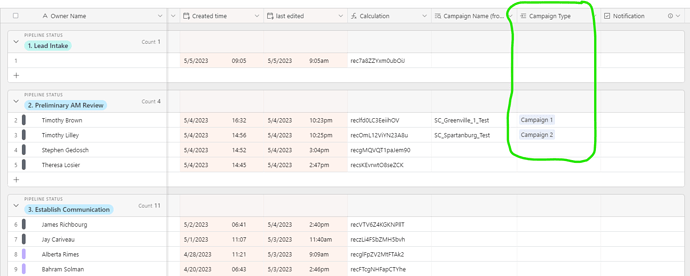This video describes the different ways to count with Airtable formulas. What’s the unique problem you’re having related to counting with Airtable?
Hi Julian, how do you count non-numeric values? I’m using Airtable as a CRM, and I’m creating a dashboard to track campaign metrics. and I’d like to tag each lead with the campaign that it came from. If there are 10 leads that are all tagged as “Campaign 1” and 10 leads that are all tagged as “Campaign 2”, I’d like a formula in the dashboard table that can tell us how many leads are there from each campaign. This is a simple “CountIf” in excel, but I haven’t figured out how to do this in Airtable. Thanks!
Hi Josh! I see that the “Campaign Type” field is a linked record type. Since you have that link, you can use it to get your count. I’m going to assume that the table you’re linking to there is called “Campaign Type.” Go to the “Campaign Type” table and create a new field, and make it a “Count” field type. When you set up the field, it’s going to ask you which field to count. Choose the field that links back to the Dashboard table. Now for each row “Campaign 1”, “Campaign 2”, you’ll have the count. You can see me set up a similar count at 4:25 in the video.